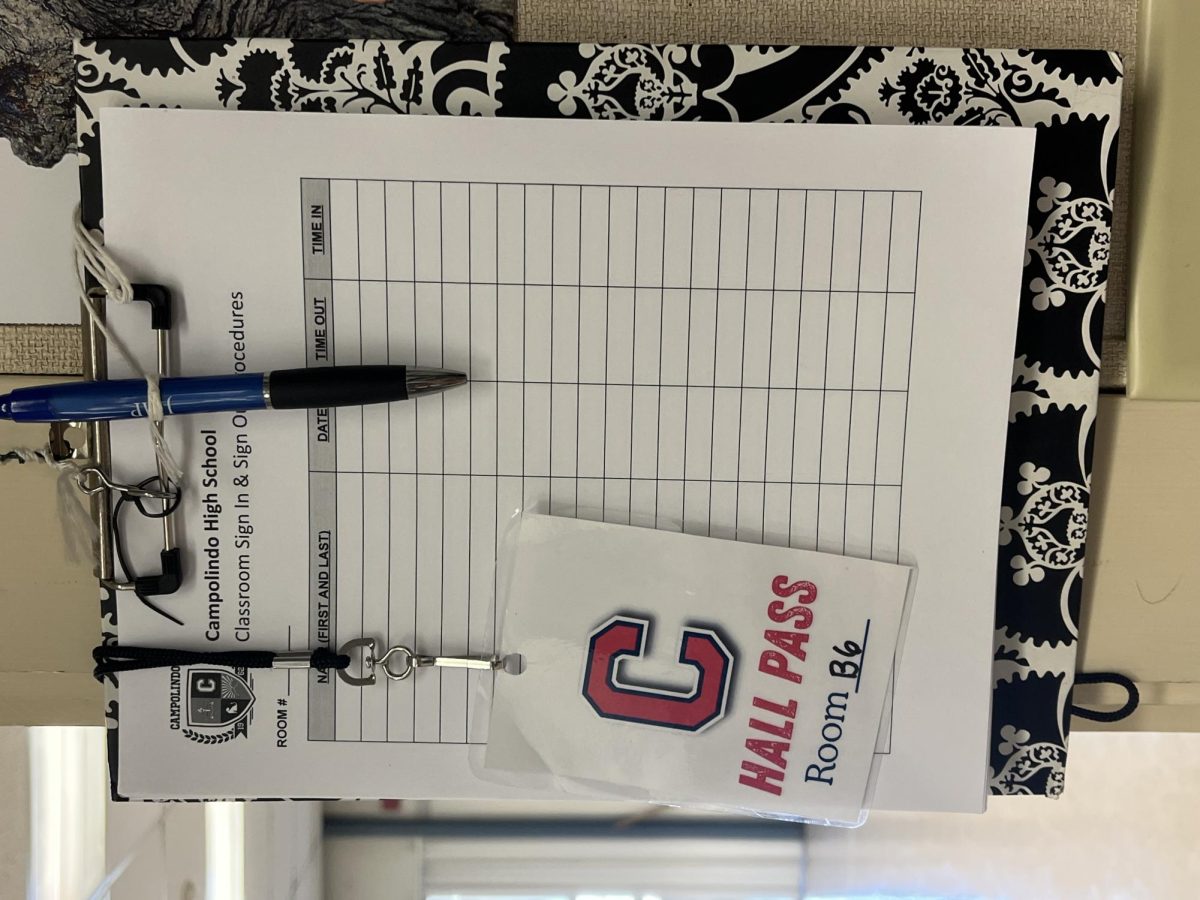The district Wi-Fi authentication system was upgraded on Thursday, January 15.
“We changed the guest wireless student access because it used to require – like hotels, where you used to enter your code in, and you would get a webpage that would require authentication – we’ve taken that step out, integrated it with your network ID,” said district technician Jamie Corum. “So instead of all of that process where you enter your network ID in, say your iPod preferences, a two line box comes up, just like you would log in to a PC. So we’ve changed the way the authentication works. Well, we’ve streamlined it.”
In the two-line box that automatically pops up, users are prompted to enter a username and password. The username is the domain name “chs\” followed by one’s 7 digit student ID number. The password is the same as the district password used for login to campus PCs and a student’s Google account.
Corum emphasized that the guest, online, and wireless networks are really one big network split into 3. “It doesn’t give one network more access,” said Corum. “The reason that we separate them is so that the iPads in the 1:1 program, so the PCs and the Windows devices and Lenovos, they’re on another one, and the students’ personal devices, so nobody interferes with curriculum time. When those iPads need to be up, they need to be up, but everything is throttled the same. They go through the same pipeline to get out to the internet. So it doesn’t matter if you’re being sneaky or being on one or the other, it works better if you stay on the wireless access that you’re supposed to be on.”
However, the upgrade did have some glitches.
Administrators did not officially notify students of the change and the new login procedures immediately. On Friday, January 16, vice-principal Karen Findlay said they had been telling students who asked how to login, but a more general announcement would be made soon. Directions were posted on the Campolindo website on Wednesday, January 21.
Senior Clarina He had difficulties getting online the day after the Wi-Fi authentication system was changed. She said the system would not verify her, instead giving her an error message until she gave up. “The Wi-Fi is ridiculous. I just want to connect, so I can, you know, not participate during class and read, and look at interesting things online, and I could not do it,” said a sarcastic He. “They just change it without telling us. It’s a tragedy. It’s a real tragedy.”
Entering login information through a web portal was the old industry “standard,” according to Corum. She said, “That was the first form of the easiest way to do guest access. Just as an industry standard. So as things advance, we’re changing the way we do things, so we are constantly evolving to keep up with the need of the students and schools. Just like in the outside world, it’s the same thing. So it’s just a way of doing things as they get better.”
Corum said that those who are still having trouble can ask their peers, a teacher, someone in the library, or the tech department for help.
There were no costs associated with the upgrade. “That has to do with everyday maintenance, productivity and planning by the tech department. We make changes all the time on the back that you guys never see,” said Corum.